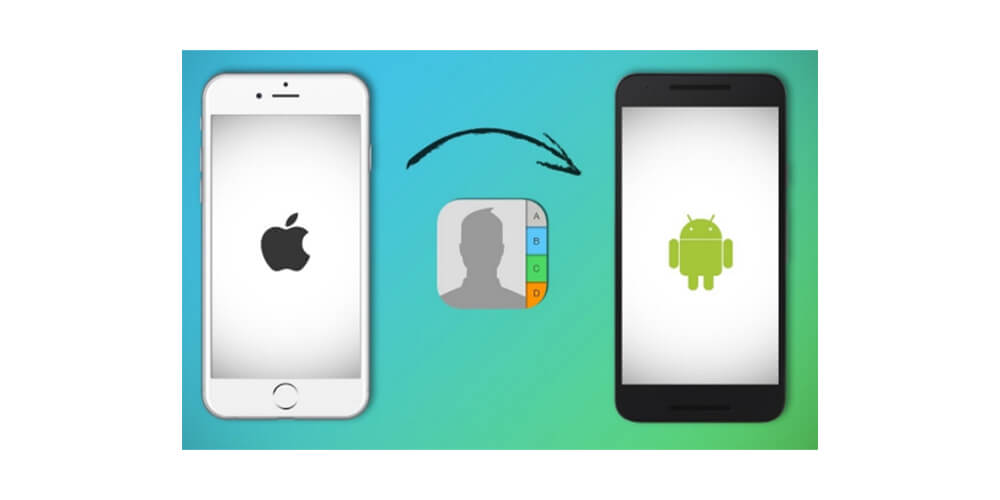Are you planning to move from using iPhone to Android? There is nothing wrong with that; in any case, Android is the most widely used operating system for mobile phones worldwide. However, one of the challenges you will face.
No matter the reasons for switching, you can easily transfer whatever you want from your iPhone to the Android device. Some tech-savvy people are using Backuptrans to transfer whatsapp from iPhone to Android. For instance, you can try the free version of Backuptrans, which allows you to transfer files, music, and even your messages.
Manufacturer Apps
Before you start looking for data transfer methods, you may be surprised to learn that you can benefit from the manufacturer’s apps. Some apps, depending on your method, you can transfer call history, messages, notes, contacts, music, video, schedule, and more. This is a nice method that works when you do not have access to PC as you can easily transfer data from your iPhone to Android.
Media
However, you should note that some media files cannot be transferred from iPhone to Android with the use of Manufacturer’s app. Therefore, for media such as notes, call logs, files, WhatsApp messages, you will need to save them using Backuptrans. This software does the job for you.
Music
The best option still, in this case, is to use Backuptrans software. You will find it perfect if you want something easy to use and a tool that can do all tasks. The software can transfer all forms of data from iPhone to PC or Mac. In fact, music, messages, contacts, and WhatsApp messages can easily be copied.
It is also possible to transfer music from iTunes to Android. In this case, you must have already purchased the music you want to transfer. Also, Backuptrans software can help you transfer your music seamlessly. You should ensure all your music is available in your iTunes library before transferring it to Android.
Photos and Videos
Your videos and photos carry some of your precious memories. Thus, it is vital that you keep them safe. Ensure your files are saved on your iPhone, instead of iCloud. You can use Backuptrans software to transfer photos and videos.
You can also transfer your videos and photos from iPhone to Android through PC. In fact, it is easier to do so than transferring other media types. You only need to connect the iPhone to the computer and access the File Manager. You need to have an extra USB to connect to your Android device and copy and paste your favorite videos and photos. If you do not have an extra USB, you will need to first save the videos and photos to the desktop before you transfer them to your Android.
Contacts
You should note that to use Android, you need to create a Google account which syncs your calendars and contacts. Therefore, it is advisable to first copy the contacts from iPhone to PC and then import them to Google account. In this way, you can access contacts on any particular device that uses Google account.